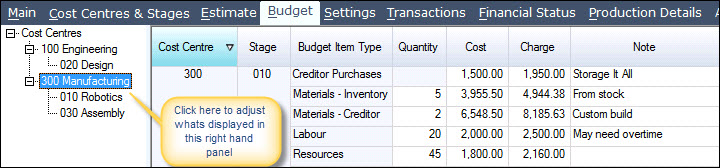
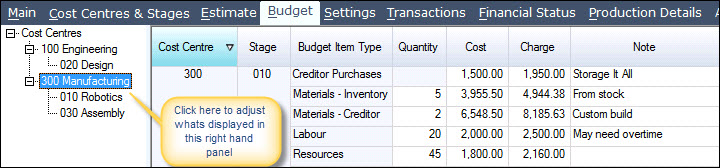
Budget information can be entered according to budgetary types and the display expanded or restricted by clicking the relevant Cost Centre or Stage in the left panel. The Financial Status tab can show comparison of either Estimate or Budget against actuals
| Field | Description |
|---|---|
| Cost Centre | Displays all Cost Centres that have been attached to the job |
| Stage | Lists all Stages that have been attached to the job |
| Budget Item Type | There are seven budget types what figures can be entered against:
|
| Quantity | Optional field |
| Costs | Manually entered estimated cost by type |
| Charge | A calculated value using the percentages in the Settings tab. Can be overwritten |
| Notes | Any relevant comments |
Copyright © 2012 Jiwa Financials. All rights reserved.